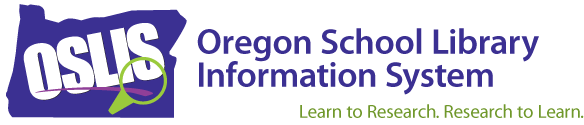Boolean Operators
Choosing Keywords | Boolean Operators | Phrase Searching & Truncation
Now that you have identified your keywords (or search terms), it is time to combine them with Boolean operators to create a search string.
AND, OR, NOT
In Boolean searching, these three words (or operators) act as commands: AND, OR, and NOT. Combining keywords with a Boolean operator creates a search string tells the computer to narrow or broaden your search results.
To learn more, watch this Searching Effectively: Boolean Operators tutorial, and then read the information below.
Comparing Boolean Operators
The results of performing Boolean searches are sometimes illustrated by Venn diagrams. The diagrams illustrate how using the AND operator narrows a search, using the OR operator broadens a search, and using the NOT operator excludes material from a search. The green section in each diagram represents the results for each search.
| Operator | Search String | The search will find... | Venn Diagram Results |
|---|---|---|---|
| AND | oregon AND volcano | sources that mention both oregon and volcano. AND narrows a search, resulting in fewer hits. |
|
| OR | butterfly OR moth | sources containing either butterfly or moth or both. OR broadens a search, resulting in more hits. |
|
NOT |
cowboys NOT dallas | items containing cowboys but not dallas. NOT narrows a search, resulting in fewer hits. Caution! It's easy to exclude relevant items. |
|
Examples of Boolean Search Strings in an Online Catalog, a Database, and a Search Engine
- Online catalog example, using the AND operator, in an advanced or Power search screen
-
Search engine example, using the OR operator, in basic search box
- Database example, using the NOT operator, in an advanced search screen
Next => Once you have combined keywords with Boolean operators, it is time to learn two more search strategies -- phrase searching and truncation.
| Educator Content There is currently no educator content for this page. |
|
Do you want to share this page with students, but you don't want students to see the Educator Content section? Share this link instead of the URL at the top of the page: |